Building a camera from scratch: MT9D111, OV2640 complete working software, hardware
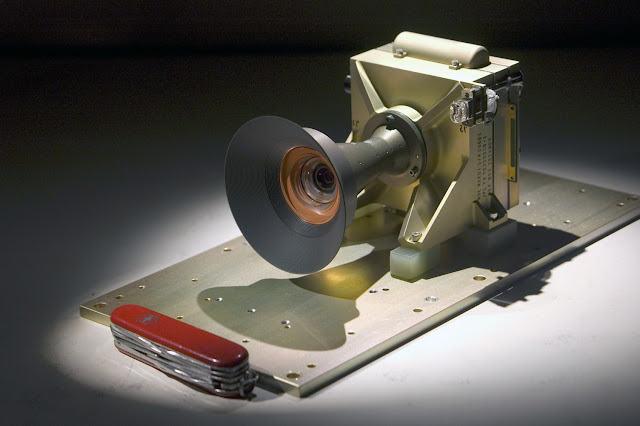 |
| Mars Decent Imager (MARDI) used the KAI-2020 (Formerly from Truesense Imaging now On Semi) 2MP (1600*1200) image sensor |
[Complete hardware guide to building a camera [HERE]. This post touches on software development]
Image sensors are probably the most versatile sensors out there. Whether it's on a robotic project, on a car as driving aid, on a drone for remote sensing or color tracking, multispectral imaging cameras on multi-million remote sensing satellites or even as extreme as taking an image of Mars Curiosity Rover descending on Mars' red surface (as shown above), the ubiquity of these sensors cannot be denied.
Currently, Seoul National University's Cube Satellite, SNUSAT-1, has a secondary imaging payload to take images of the earth. The payload is not mission critical and the whole point of having the camera is for public attention. It's hard imagine a 10cm*10cm*10cm in space, but it's way easier to look at a space image and understand that the satellite is out there, tumbling and untumbling in low earth orbit.
Let's be clear though. Although image sensors are fun to have in the projects, they are a pain to work with. Unless you have linux running on your processor with OpenCV library to capture images, making a camera work can be a monumental task. For a mechanically trained engineer like me who didn't even know what a ground was in an electrical circuit, having been tasked to build a proper functioning camera was like climbing everest without an oxygen tank.
The way I began was by stripping down a GoPro and trying to integrate the camera on to the satellite. That was the topic of my undergraduate thesis [HERE] and [HERE] but it soon became increasingly clear that I had to build a camera from scratch. The people who had been funding us wanted to have a completely Korean based camera, which meant using a Korean sensor and having it's own dedicated processing unit.
 |
| CP8108 USB module on mounted on a 3D printed structure |
PixelPlus POA030R [HERE] and ClairPixel's CP8108 [Above] were two sensors I tried working with. POA030R had a working hardware however, I was not able to make the software work. The communication (I2C also called the Two Wire Interface (TWI, SCCB in some cases) worked well but due to lack of proper documentation, refused to give any data out. With the CP08108 USB module I tried to work with, enumeration was successful but besides that, no image was obtained.
In other words, just pain after pain after pain with no tangible results. The good thing though was the funding stopped and I was allowed to use whatever sensor was there out in the market and not just a Korean one.
The Software Breakthrough:
OV2640 Image Sensor
 |
| Hardware |
After some disastrous, time wasting failures, I looked at the market and decided to work on cameras that people had already worked with. That meant that the codes were out there. Understanding color space and how imagery data works plus SCCB on Omnivision's OV7670 [HERE] was a good starting point, however, things became only slightly clear when I started working on OV2640.
 |
| ComPortMaster allows you to receive hex values and then save them as a .dat file |
Complete OV2640 Camera Working Code [Here]
Properties
Processor: STM32F429ZIT6 (Discovery board), No external memory used
Communication: SCCB with Camera, UART with Computer, DCMI with Camera
Compiler/Debugger: IAR Workbench
Library: STD Peripheral Library, CMSIS
Processor: STM32F429ZIT6 (Discovery board), No external memory used
Communication: SCCB with Camera, UART with Computer, DCMI with Camera
Compiler/Debugger: IAR Workbench
Library: STD Peripheral Library, CMSIS
Image Format Output: JPEG
Image Output Size: 160*120 (QQVGA)
Image Output Size: 160*120 (QQVGA)
Serial Terminal: Connected through UART->RS232->USB, Terminal used: shown as above
Results:
Results:
 |
| Opened on Paint starring my nexus 5 |
On Semi's 2M MT9D111 Image Sensor
I have also been tasked with working on SNUSAT-2's Wide Angle Camera which uses the same processor and has MT9P031 5MP image sensor from On Semiconductor (On Semi bought Aptina). However, a MT9P031 cheap module was not available and had to be bought directly from On Semiconductor which took time. I mean, the sensors have still not arrived yet even after 6 solid months.
Which brought me to the MT9D111. The 2M camera module is omnipresent in the market, has a lot of source code out there and even has a dedicated registry generator (anyone who has worked with cameras will understand how important this really is).
For the past four months, I had been trying, with the subsystem designs being done in parallel, to make the MT9D111 sensor work. However, something was just not right. Data was coming out, the data clearly showed that the camera was responding to dark and bright images, but no tangible "Aha that's a picture" type result was out.
After giving up on the semi-JPEG output, I decided on getting RAW RGB565 images out instead and after fiddling with the register settings for about a month or so, I finally got the camera to work.
The difficulty lied in:
1) Load and load of register settings to work with
1) Load and load of register settings to work with
2) Register values generated from the SOC2010, which is basically the MT9D111 register generator, were weird because the images that were being produced were badly misplaced in terms of color
3) As I said again, there's ton of registers because it's a system on chip(IFP, MCU, SRAM) plus pages (0,1,2) and then they have context (A[preview] and B[capture])
Once I went through the datasheet at least a thousand times and then dreaming about it for atleast another thousand times, I finally got the idea that I should keep things simple and lo and behold the camera started spitting out good, viewable images.
 |
| First image captured |
Complete MT9D111 Camera Software [HERE]
All available source code for MT9D111 scavenged out from the internet [HERE]
All available source code for MT9D111 scavenged out from the internet [HERE]
Properties
Processor: STM32F429ZIT6 (Discovery board), No external memory used
Communication: I2C with Camera, UART with Computer, DCMI with Camera
Compiler/Debugger: IAR Workbench
Library: HAL Library, CMSIS, TM Library [HERE], FatFs
Communication: I2C with Camera, UART with Computer, DCMI with Camera
Compiler/Debugger: IAR Workbench
Library: HAL Library, CMSIS, TM Library [HERE], FatFs
Image Format Output: RGB565
Image Output Size: 160*120 (QQVGA)
Image Output Size: 160*120 (QQVGA)
MT9D111 Registery Generator: Download [HERE]
Serial Terminal: Connected through UART->RS232->USB, Terminal used: ComPortMaster
RAW Image Viewer: www.rawpixels.net[HERE]
RAW Image Viewer: www.rawpixels.net[HERE]
 |
| Software Layer. Note, RTOS has not been implemented |
I will have a detailed post on how to approach barebones software designing later. For now, have a look at the code, compile and enjoy.



Hi. The MT9D111 code link is not available. Also the registry generator. I am now started working with MT9D111 and not successful. Could you please share the listed or mail to visakh.sv@trenser.com
ReplyDeleteYou make so many great points here that I read your article a couple of times. Your views are in accordance with my own for the most part. This is great content for your readers. why is mars red
ReplyDeleteToptan vozol için buraya tıklayın: toptan vozol
ReplyDeletekuşadası
ReplyDeletelara
sivas
çekmeköy
fethiye
Q6E8F
bitlis
ReplyDeleteedirne
hatay
ağrı
urfa
RH1QN
resimli magnet
ReplyDeleteresimli magnet
çerkezköy çatı ustası
silivri çatı ustası
dijital kartvizit
LA3
https://saglamproxy.com
ReplyDeletemetin2 proxy
proxy satın al
knight online proxy
mobil proxy satın al
VNN
https://istanbulolala.biz/
ReplyDelete0DUL8R
karabük evden eve nakliyat
ReplyDeletebartın evden eve nakliyat
maraş evden eve nakliyat
mersin evden eve nakliyat
aksaray evden eve nakliyat
85E
urfa evden eve nakliyat
ReplyDeletemalatya evden eve nakliyat
burdur evden eve nakliyat
kırıkkale evden eve nakliyat
kars evden eve nakliyat
FKA04
urfa evden eve nakliyat
ReplyDeletemalatya evden eve nakliyat
burdur evden eve nakliyat
kırıkkale evden eve nakliyat
kars evden eve nakliyat
4LY
düzce evden eve nakliyat
ReplyDeletedenizli evden eve nakliyat
kırşehir evden eve nakliyat
çorum evden eve nakliyat
afyon evden eve nakliyat
DRVİR
A6072
ReplyDeleteGiresun Şehirler Arası Nakliyat
Adıyaman Parça Eşya Taşıma
Çorum Lojistik
İzmir Şehir İçi Nakliyat
Aydın Parça Eşya Taşıma
Çerkezköy Asma Tavan
Sincan Parke Ustası
Kütahya Şehir İçi Nakliyat
Niğde Parça Eşya Taşıma
D2A31
ReplyDeleteGate io Güvenilir mi
Burdur Evden Eve Nakliyat
Afyon Evden Eve Nakliyat
Van Evden Eve Nakliyat
Ünye Marangoz
Referans Kimliği Nedir
Tokat Evden Eve Nakliyat
Binance Referans Kodu
Kayseri Evden Eve Nakliyat
E2243
ReplyDeleteİstanbul Evden Eve Nakliyat
Giresun Lojistik
Çerkezköy Halı Yıkama
sms onay
Bilecik Evden Eve Nakliyat
Tokat Lojistik
Nevşehir Evden Eve Nakliyat
Samsun Evden Eve Nakliyat
Trabzon Şehirler Arası Nakliyat
50955
ReplyDeletekonya görüntülü canlı sohbet
kars sohbet
mardin mobil sohbet odaları
erzincan rastgele sohbet
afyon sohbet odaları
bartın en iyi ücretsiz sohbet siteleri
çanakkale bedava görüntülü sohbet sitesi
antalya rastgele sohbet uygulaması
bedava sohbet
B5531
ReplyDeleteeskişehir telefonda canlı sohbet
ığdır canli sohbet bedava
adana kadınlarla görüntülü sohbet
urfa canlı sohbet uygulamaları
ardahan mobil sohbet bedava
bolu canlı sohbet odası
trabzon telefonda görüntülü sohbet
denizli ucretsiz sohbet
kars mobil sesli sohbet
37D3B
ReplyDeletetelegram kripto para
kripto para nereden alınır
bybit
binance referans kod
bitcoin nasıl üretilir
gate io
bibox
sohbet canlı
kripto telegram grupları